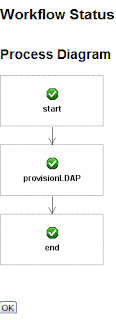This CBE is very useful to handle complete IDM build process.
Even it makes multiple environments build process easy and intuitive.
Go to the below link to get the complete understanding of CBE:
http://wikis.sun.com/display/sunidmdev/Using+the+CBE#UsingtheCBE-FileReference