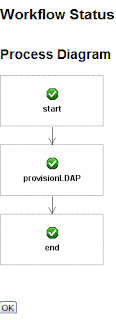
In IDM 8.1 the visibility of the Process Diagram is disabled by default.
But sometime you want to see the flow of a workflow's activities then you go to
process diagram in Admin Interface.
To make the process diagram visible do the following changes in
'Configuration:System Configuration' xml file.
<Attribute name='disableProcessDiagrams'>
<Boolean>false</Boolean>
</Attribute
By default the attribute 'disableProcessDiagrams' value is true.
Note: Please restart your application to get the effects of changes in the IDM.

No comments:
Post a Comment